Version 1.2.0 Released!
Hey folks! You may have seen the v1.6.2 update to Core Engine, and a part of our major update to how our Library works required that we update Core Engine, Shop, and Deck Editor all at once. Let's get into it!
Fixes/Changes in this Update
- Complete overhaul of Card Shop Scene as a product of the Library overhaul.
- Lots of UI changes and improvements. Parity between MZ and MV. More UI parameters
- Fixed bug where buy formula would reset to default after backing out and reentering shop.
- Fixed bug where bought and sold variables would reset between shop instances.
- Fixed default sell formula not working.
- Cost text is now inside a Window and is now using drawTextEx
- Fixed Param Descriptions in CardShop referring to Simple Library
New Features
- Brand New UI layout

We've shuffled things around and made everything fit much more nicely. The Help Window is now on the bottom for both MV and MZ, the Card Preview and Gold Window are now on the right, and we've made space for the Actor Window. Now you can see how many copies of a card your party members have in real-time.
Of course, plenty of new plugin parameters have been made, and old ones have been changed, to let you customize this layout.
- Added custom Sell and Remove prices to Card Notetags and Improved Formulas.
Now you can use:
<Card Buy Price: X> <Card Sell Price: X> <Card Remove Price: X>
inside a Skill. And of course, we've added new variables for price formula calculations:
buyPrice sellPrice removePrice
You can still set your Sell Formula to (buyPrice / 2) if you want, or make use of the <Card Sell Price> notetag. It's up to you!
- Shop Grid Customization options

The new parameter Free Card Text lets you determine what text displays when a Card costs 0 Gold; you can now determine if it says "0 Gold," some custom message, or nothing at all! Additionally, you can add a background image to the Card Shop Scene.
Finally, there's a new Skill notetag - <Shop Image: fileName> - that you can use to give a Card a different appearance in the Shop. More on this later. This will come up again in a little bit for a new Store Item ...
- Buy/Sell/Remove Limits
There's a new Window that displays if you add any of the following to your <Card Shop> notetags in an event:
Buy Limit X Sell Limit X Remove Limit X
This window shows how many more Cards you can buy/sell/remove before you can no longer interact with that part of the Shop.
Some folks have wanted a shop where you can only buy a finite number of cards before it closes down, and it's here! Just like inventory, those numbers save until you reset the shop through script calls or plugin commands.
- Integration with YEP_X_MoreCurrencies (MV)

If you're using Yanfly's Shop Core and More Currencies plugin in MV, you can now add any of its Item, Weapon and Armor notetags to the Skills database, and those skills' Cards can now cost items, variables, and so on.
- Randomization options for Card Shop inventory
Within the <Card Shop> notetags, you now have two tools at your disposal to randomize numbers. You can use the following syntax:
[x-y] //Replace x with a number and y with a smaller number [x, y, z, a, b] //replace all letters with numbers
Whenever you use "[x-y]" a random number will be generated between x and y, and whenever you use "[x, y]" a random number will be chosen between the included numbers. As an example:
<Card Shop> [1-3]x Skill 4 2x Skill [10, 11, 15] [2, 4]x Skill [16-18] Buy Price buyPrice * [1-2] </Card Shop>
In this example, the shop will initialize with 1-to-3 copies of Skill 4, 2 copies of either Skill 10, Skill 11, or Skill 15, and either 2 or 4 copies of either Skill 16, Skill 17, or Skill 18. And all prices will either be multiplied by 1 or 2.
Anywhere in Card Shop Event notetags that you find a number, you can use these to randomize that number. That randomization occurs at the start of its initialization, but do not get changed when you refresh the shop. Essentially, once the random numbers are generated for an event, those numbers are saved to that event for that save file.
If you want the numbers to reroll every time, though, you can put the shop inside a Common Event instead.
- New Store Item: Cards Packs!
 |  |
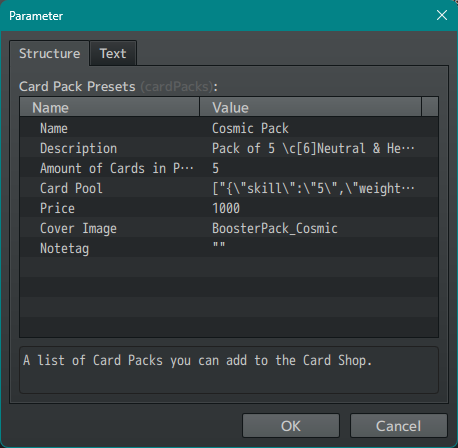 | 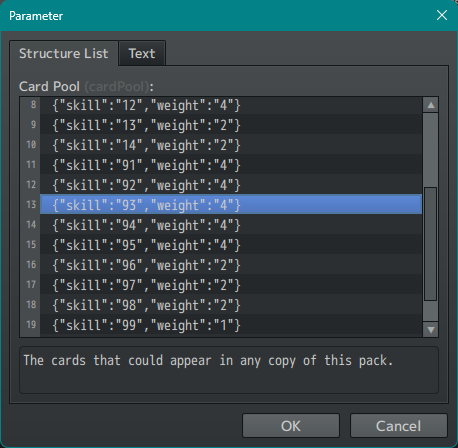 |
As you can see the options are exhaustive.
A Notetag section was included so that Card Packs can be compatible with YEP_X_MoreCurrencies. Their notetags don't run through notetag processing automatically so if there's another plugin's notetags you think we should add compatibility to for Card Pack Presets let us know.
What to Look Forward to
The next Card Shop update will focus on Card Packs, since they're a fantastic feature that have a lot of potential for expansion.
- Card Pack Opening Animation
We have a few ideas as to what this would look like, but it's very much in the draft stage for now. We want to allow the user to determine what the presentation of opening a Card Pack is like with various plugin parameters. We may incorporate elements of our Card Particle FX Patron plugin in order to make the Pack opening feel extra special and also highlight cards of higher rarities. I'm sure many of you have some ideas as well, if so let us know how you would like to go about it.
- Buying/Selling Decks from the Card Shop
Now that we have Card Packs as a Collection of Cards that can be bought or sold, we also want to support Decks being purchasable from Shops as well. We believe this would work in tandem with Deck Editor so that when you purchase a Deck from a Card Shop, the Decklist is added to your Deck Selector and all its Cards are added to the Actor/Party library. Giving full Decks can be a good way to get players to engage with welll-defined archetypes of your game and once they have those cards they can build their own custom Decks from it.
- Card Packs Outside of the Card Shop
Imagine finding a Card Pack inside a treasure chest, and immediately being able to open it. Or starting a run in a roguelike where you're immediately given 3 packs to make up your starting deck. It feels weird to say "this next update for Card Shop should make a feature work outside of the Card Shop" but that's what we're going for! Also on the docket is Card Packs that can be stored as Items in your Inventory and then cracked open like a Consumable when the player has a good opportunity to do so.
Final Thoughts
I'm really excited about Card Packs and I hope you all are too. Card Shop has really grown since its inception as "the shop but for cards." We're relying a lot less on the vanilla RPG Maker's shop scene infrastructure than we were in 1.0, and I think that's really to Card Shop's benefit.
Special Thanks to all our lovely Patrons and their support of our work. Without whom this update would not have happened :)

Card Game Combat is developed by MythAtelier, LLC. We can be contacted for commissions and other business inquiries at our Email.
If you would like to support our work and have a say in what plugins come next, please be sure to check out our Patreon.
If you are looking to ask questions about Card Game Combat or talk with other developers, feel free to join our Discord.
Files
Get Card Shop - CGC Expansion - MV/MZ
Card Shop - CGC Expansion - MV/MZ
Expansion Plugin for Buying & Selling Cards
| Status | Released |
| Category | Tool |
| Author | MythAtelier |
| Genre | Card Game |
| Tags | Deck Building, plugin, RPG Maker, rpgmaker-mv, RPG Maker MZ |
More posts
- Another Micro Patch! (Card Shop Version 1.1.3)Oct 04, 2023
- Week 1 Patch LIVE! (Card Shop Version 1.1.1)Sep 23, 2023
- Card Shop - Version 1.0.0 - Launch Post!Sep 13, 2023

Leave a comment
Log in with itch.io to leave a comment.