Deck Editor - Version 1.0.0 - Launch Post!
At long last, it is ready. Our first major expansion plugin to Card Game Combat: Deck Editor has reached v1.0.0 and been launched!
Folks in the MythAtelier Community Discord have been watching progress updates and discussing it for the past month, but It's been in development for even longer than that. Notably this expansion plugin was one that voted on by members of our Patreon. We hope it will be the first of many such expansion plugins developed through their support.
Reminder that this plugin requires Card Game Combat v1.5.1 to work. It is an expansion plugin, it will not work standalone.
Enough preamable, let's get into the good stuff ...
Feature List
- Deck Editor Scene

Deck Editor adds a new Scene that allows you to select cards in your Card Library (left window) and add them to an Actor's Deck (right window). You can do the opposite by selecting the cards in Actor's Deck to remove and move them back to the Library. Depending on how you have set your plugin parameters, the Card Library will either be individual to one Actor or shared across the entire Party. We have added category filters based on Card Types which allow you to search through large Card Libraries for specific cards. At the bottom there is a window that covers Deck Stats so you know how many total cards are in the deck and how many of each Card Type is in the deck. All of these windows have configurable settings in the plugin parameters.
- Define Deck Restrictions
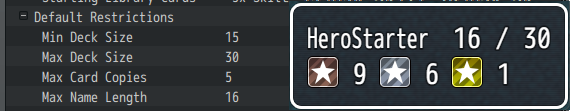
You can define Default Restrictions that decks have to meet before they can be equipped. The Deck Restriction can be different for each Actor/Class where you can provide your own overrides using Notetags. You can also use Skill Notetags to set the Max Copies of each Cards.
- Deck Selector Scene

The Deck Selector is a Scene where you pick which Decklist is equipped to each Actor. You can also Create, Edit, Copy, Delete and Rename decks in this Scene . This Scene is also where validity checking based on the previously defined Deck Restrictions happens so if any Decklists do not match the Actor's specific set of restrictions they will be marked in red with an error message you can define in the plugin parameters. An Actor can't leave this Scene until they have equipped a valid Deck which prevents issues like going into Battle with a deck of 0 Cards.
- Give Actors Starting Decklists and Starting Library Cards
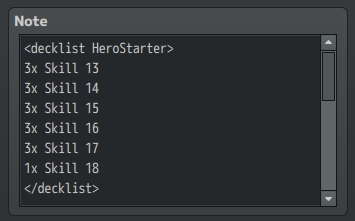 |  |
Using Actor/Class Notetags, you can create Decklists for Actors to initialize with. If the first Decklist notetag finds matching Cards in the Library, it is set as the starting Decklist. This can be really helpful for testing where changing the notetag changes the and you can avoid all the mess of having to learn and forget skills. If you are using the setting to have a Shared Card Library across all party members, you can use a similar syntax in the plugin parameters to determine what that starting set of Library Cards should be. You can easily add and remove from this Shared Library while in-game using Script Calls.
- Plugin Commands for Opening the Deck Editor and Equipping Decks
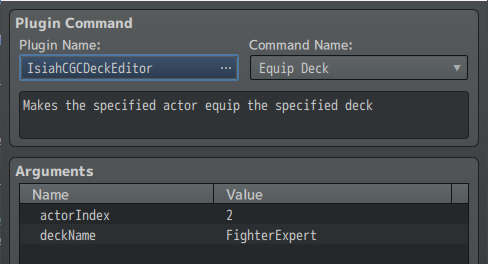
Last but not least, we included plugin commands to be able Open the Deck Edit Scene and Equip Decklists during Event Processing. This would be useful for instance if an Event would lead into a Boss Fight and you wanted to give the party one last chance to configure their Decks before the Battle begins. This can also help if you wanted a more diegetic means of editing decks, such as talking to an NPC.
Sometimes for a tutorial, or a dramatic moment, you want to limit the player's options by forcing them to have a specific set of cards equipped. That's where the Equip Deck plugin command be of great use as it saves having your player have to go into the Scene and manually make the change themselves. You may even want to seal off Editing Decks until you feel the player has a good understanding of your game's mechanics and slowly onboard them step by step.
Alright, that's enough of what's in so far. Here's a peek into the future ...
What to look forward to
That's right, Deck Editor will be receiving updates in the future to make it even better. Here are some features we are looking ahead to:
- More Card and Deck Restrictions
 |  |
We want to add the ability to restrict the amount of cards of a given Card Type. So for example, maybe a deck must contain at least one Attack card to be legal, but it can contain no more than 10 Hero cards. We also want to include support for Cards that have deckbuilding restrictions such as needing the Deck to be Singleton (1 copy of each Card) or changing the Deck requirements through its inclusion (e.g. Adding this Card increases the Max Deck Size by 10). These new restrictions will either take the form of Keywords in the Card Passives or as additional parameters in the Card Types plugin depending on where we feel it makes sense to read in the data from.
- Card Points and Deck Budgets
 |  |
This is a feature that a lot of people will consider vital to a single player card game. Basically, each card costs a certain amount of Points and you have a limited Point Budget to fit into a deck, so you must more wisely choose which cards to include. With this feature comes the need to define how a player's Point Budget is set or increased - if it's by level, tied to a stat, or if it's increased manually. Because of that, this is a bigger feature than we could fit into 1.0.0 but we certainly hope to include it in a future update of this plugin.
- Mid-Battle Deck Switch
 |  |
This is a feature that we are looking forward to implementing but one that will be pretty difficult to pull off. Picture this: you are in the middle of a boss battle and events transpire that cause a party member to transform. How would you reflect this in a card game context? Well, one way is to swap out the player's deck mid-battle and give them an entirely new one! You can currently do this in a rather hacky way by saving the old deck, hand and discard to variables but even then all of the cleanup is manual. We would like this to be executed through a single plugin command by swapping your current Decklist with an existing saved Decklist and being able to go back to the old Decklist when needed.
Isiah Note: These features are listed in no particular order. To be honest I tends to tackle features in order of their "effort to interesting" ratio. What takes the least amount of effort, or what would be the most interesting to work on, go first. Neel is here to make sure I fix bugs.
Final Thoughts
This couldn't have been possible without our Patrons, and folks in the Discord hyping up our progress shots. I mean it probably would have still been possible without the hype but it really helped maintain my enthusiasm. The real boost was the Patrons, without whose support we wouldn't have been able to afford dedicating so much time to this plugin. If you would like to support us on Patreon, it goes a long way.
Special Thanks to the following Patrons for their continued support:
Austin Moenhnke
Ecilla
Siabo
Cymaiden
Kakeru
Gian Cornale
Winston Lewis III
James Gallagher
Vibrant Fervor
We have no doubt this plugin has a host of bugs we couldn't spot before it went out. If we get bug reports quickly enough there will be a round of hotfixes before any features are added. This is a long, complicated plugin! Especially since it works in tandem with another long, complicated plugin. I know I say this every time but we really didn't expect CGC to come this far. And yet we are eager to take it even farther.
Thanks,
MythAtelier Team
Files
Get Deck Editor - CGC Expansion - MV/MZ
Deck Editor - CGC Expansion - MV/MZ
Expansion Plugin for TCG-style Deck Editor
| Status | Released |
| Category | Tool |
| Author | MythAtelier |
| Genre | Card Game |
| Tags | Deck Building, plugin, RPG Maker, rpgmaker-mv, RPG Maker MZ |
More posts
- Version 1.2.0 Released!Sep 10, 2024
- Deck Editor - Version 1.1.0 released!Jun 28, 2023

Leave a comment
Log in with itch.io to leave a comment.