Odometer Gauge - Version 1.3.0 - FORMULAS!
Hello everyone, if you are reading this you know that we just updated Odometer Gauge plugin to Version 1.3.0! Lots to discuss so let's get to it.
New in Version 1.3.0
Bug Fixes
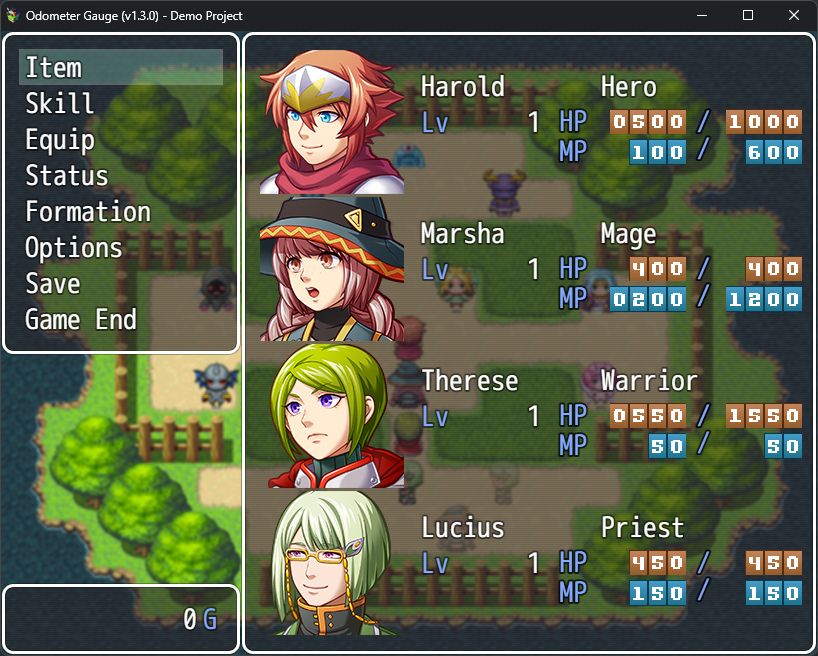
- Odometers update as MHP and MMP values grow, can go from 2 to 3 to 4 Digits (thanks to anthonytheperson for reporting this in)
- HP & MP Odometer Gauges now appear in MV Menus out of battle, previously they were spawning off screen
- Adjusted anchor and alignment for Odometer Gauges on specific Scenes so it fits into the UI better
New Features
- Hide/Show Odometer Gauges both in Menu and Battle
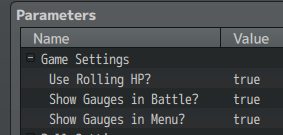
This was a request from a lot of folks as some wanted Odometers in Menus while others wanted RPG Maker's default number display. This was tricky to get working for every case, but now you can very easily set where you want Odometers to appear in the plugin parameters and change them mid-game using a plugin command. Curiously enough, we now have Rolling HP working for the RPG Maker's default gauges so if you would prefer to use that instead of the Odometers now you can!
- Overhauled Rolling HP to incorporate Guts and Heal Factor Formulas
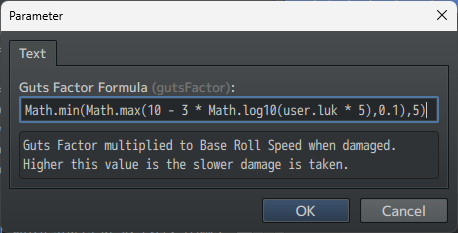
This is the big one folks! I had to completely overhaul how we were doing Odometers and Rolling HP to the system we are using now. Here's an excerpt from the Plugin Help File to let you know about the what's going on in the background and how you can put in formulas.
Rather than their being a global Roll Timer as in previous Version, Version 1.3.0 makes every Actor have their own internal Roll Timer which starts at 0. Every frame, a Delta Value is added to that Timer. Once the Roll Timer hits 200 (arbitrary number for now, will be configurable with a plugin parameter in Version 1.4.0 once I figure some math stuff out), their HP will go up or down by 1 and the Timer will reset to 0. This will repeat until the Actor reaches their final target HP which can change while rolling.
For every Actor, the Delta Value is calculated using the following:
Delta Value = [Base Rolling Speed] x [Guts/Heal Factor]
[Base Rolling Speed] is the "global" amount that is added to every Actor's Roll Timer. It can range from 1 (very slow) - 10 (very fast). Think of this as a sort of "speed" setting for your Battle System. You can set the Base Rolling Speed via both plugin parameters and script calls.
If the Actor has been damaged, then their [Guts Factor] is multiplied to the Base Rolling Speed. By default, Guts is tied to LUK and if an Actor's Guts Factor is high, it will slow down an Actor's Roll Timer giving more time before they KO.
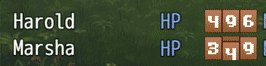
In this gif above, you can see that Harold's HP is rolling at a slower rate than Marsha's. Harold has more LUK than Marsha so through the formula given it becomes a bigger Guts Factor that modifies the Base Rolling Speed.
If the Actor has been healed, then their [Heal Factor] is multiplied to the Base Rolling Speed. By default, Heal is tied to MDF and if their Heal Factor is high, it will speed up an Actor's Roll Timer so they recover HP faster.
What parameters are used to calculate these factors can be easily changed to any other parameter (e.g. MHP, ATK, DEF) or combination of parameters of the Actor in the Formula. Heck, it's a JavaScript eval so you can even throw in variables and functions into the formula while you are at it. Just make sure that it evaluates to a number in the end because if it is undefined that will cause all sorts of problems.
What's Next
Now that Formulas are in as a feature, I am fully expecting about double the number of bug reports from folks that are injecting off the wall formulas into the code. That's totally fine as it will be a way for me to stress test and improve the error handling in the code. I am also expecting that there might be issues when Equipment, Buffs and States interact with Actor parameters and those changes not being reflected in the Formulas specified for Guts and Heal Factors. If those crop up, I am ready to investigate the issues further and roll out a patch to fix them. But let's not get bogged down with what could go wrong and instead look forward to what's coming up in Version 1.4.0:
- Enemy Rolling HP and Odometer Gauge Visuals

Users looking at the new Demo Project may have noticed that Enemy Rolling HP has been sealed off for this update. This is because of the Rolling HP overhaul which changes how rolling is calculated. I wanted the user to be able to specify different Formulas for the Enemy vs the Actors in the player's party because in most RPGs Enemies will have more health than party members and so if Rolling HP is incorporated their HP will need to fall faster. In addition, I think Rolling HP would only work on Enemies if the player could see it in action otherwise it can be pretty frustrating to keep piling on damage and the enemy sticking around because their HP hasn't yet fallen to 0.
- Skill Notetags for Roll Speed Modifiers
In a Battle System with rolling values, you may want certain skills to deal damage or heal at a different Speed than what is calculated by the Base Roll Speed and the Guts/Heal Factors. For example, let's say you have a skill called "Omae wa mo Shindeiru" which is a high DMG skill but deals its damage very slowly versus a skill called "ATATATATATATATA" which is a low DMG skill but deals its damage very quickly.
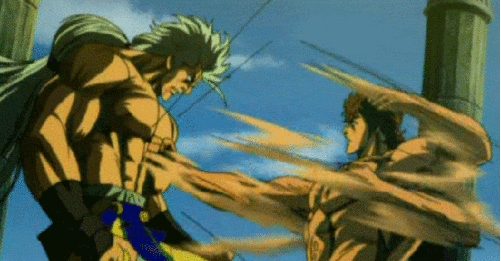
Currently a high damage skill and a low damage skill will deal their damage at the same rate because what matters is how the Actor modifies it. By being able to specify a modifier value or formula via a Skill Notetag, we can expand the scope of skills that are available to both Actors and Enemies. A big benefit to this would be having a Skills that apply their damage or healing instantly regardless of whether Rolling HP is enabled or what the Heal/Guts Factor of the target is.
(And yes, giving those example skill names was an excuse to include a Fist of the North Star gif in this dev log :P)
- Optional Rolling MP and TP Gauges tied to Formulas as well
Now that Rolling HP is setup it will be easy to extend this feature to MP and TP as well. These will be disabled by default but if your game project wants to do something funky with floating resources then enable it in plugin parameters and more power to you. The Roll Speed for these values will be manipulable via Formulas just as with Rolling HP. The big benefit of working on this will be that I want to add out of Battle rolling animations to the Odometers in Menus such that when an Actor is healed or uses an item you see the Odometers roll to the final value (even though in the background those are being applied instantly).
... all these and more coming to Version 1.4.0 ...
HOWEVER!
There are some pretty major bugs that have come to my attention which have yet to be resolved. Because I have been putting a lot of time into implementing features, I have not had enough time to test how Death State and Game Over interact with the Odometer as much. There is a persistent bug across multiple versions that many users have reported where if an Actor dies while you are selecting their Action, it causes a weird state to happen and then when you go to select an action it causes a crash. I've labelled this as the Mortal Damage Menu Crash Bug and it is probably the biggest caveat to using this plugin.
So, before all the fancy new features can be added in Version 1.4.0, I would like to take the next month to work on Version 1.3.5 which is going to be a minor update that focuses on bug fixes, improving UI options, and refactoring the plugin's code (because it is pretty messy right now). My hope is that by doing this we are able to resolve the Mortal Damage Menu Crash Bug as well as take care of all the little inconveniences that have cropped up when people have put the plugin into their game projects. So, please report in all the issues you are finding with Version 1.3.0 and I will put them on our internal bug tracker and take the next month to tackle them one by one.
Thank you for your patience and generous support of this plugin. In particular, I would like to thank our Patrons who have been supporting MythAtelier as we continue to do work in the RPG Maker plugin space:
Austin Moehnke
Ecilla
Siabo
Cymaiden
Winston Lewis III
James Gallagher
Kakeru
Gian Cornale
David Beaudet
It means a lot that so many of you are using this plugin and recommending it to others (we see the sales!). I hope to continue to improve it so I can see some cool games made with it someday.
Cheers,
Neel
Files
Get Odometer Gauge - RPG Maker MV/MZ Plugin
Odometer Gauge - RPG Maker MV/MZ Plugin
Earthbound-style Odometer Gauges
| Status | In development |
| Category | Tool |
| Author | MythAtelier |
| Tags | earthbound, mother, plugin, RPG Maker, rpgmaker-mv, RPG Maker MZ |
More posts
- Odometer Gauge - Version 1.4.0 - Bug Fixes & Enemy Gauges!Jun 30, 2023
- Odometer Gauge ~ Version 1.1.0 - Hello MZ!Dec 15, 2022

Leave a comment
Log in with itch.io to leave a comment.