
State Info Popup - RPG Maker MV/MZ Plugin
A downloadable tool
Ever wanted to show players mid-Battle of what various State Effects can do? With our new State Info Popup plugin, now you can! This plugin creates a custom popup window that will display in Battle whenever a Item/Skill that applies a State is used and when the player previews an Item/Skill from their lists. Minimal setup required, all work is done through simple notetags!
State Info Popups allow you to easily tutorialize new State Effects as they are presented in your games and makes sure the player has info easily accessible to make more strategic decisions during Battles.
Plugin Features
- Creates a popup when a State is applied by an Item/Skill that shows a description and then hides itself after a user-defined number of frames.
- Display any number of popups for an Item/Skill and determine their spawn position, dimensions, and font size of the title and description displayed.
- Add descriptions for States using a simple notetag and alter the popup window skin based on whether the State is positive, neutral or negative.

|
If you have any questions, or comments, or want to find a community of like-minded RPG fans, join our Discord! |

|
If you like our work and want to support us in making high-quality tools for hobbyists and developers, consider a pledge on Patreon. |
| Check out our other products in the MythAtelier catalogue or our Tools & Plugins collection. | |
| Status | Released |
| Category | Tool |
| Rating | Rated 4.6 out of 5 stars (9 total ratings) |
| Author | MythAtelier |
| Tags | Graphical User Interface (GUI), plugin, RPG Maker, rpgmaker-mv, RPG Maker MZ |
Purchase
In order to download this tool you must purchase it at or above the minimum price of $4 USD. You will get access to the following files:

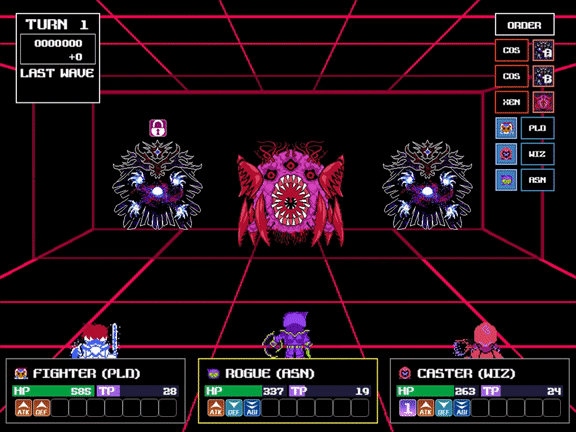
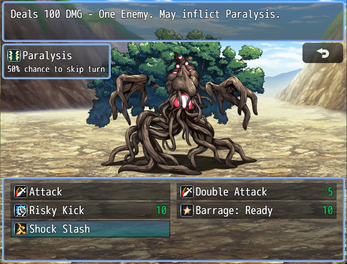
Comments
Log in with itch.io to leave a comment.
Can this plugin show me what status effect is currently affecting the actor/enemy?
Hi, I bought the plugin primarily for the first feature you mentioned.
But, I am having trouble setting that up.
I can only manage to make the state info display on 2 occasions: (which are explained on the plugin help section)
1. When player selects skill
2. When enemy uses skill.
Can you please help? Thank you very much.
Hey satukilo, thanks for your inquiry.
To set up State Info Popup with States, you will need to do the following.
1. Create a State in the States Database. Add the following to their Note section:
For the purposes of this example, let's say that is State 11.
2. Go to the Skill Database. On Skills that would apply that State, add the following to their Note section:
Here we are using State 11 because we set it up before. But the 11 could be any valid State ID.
3. To set the number of frames, open the plugin in the Plugin Manager and set the Display Timer to a value of your choosing. For example, 180 would refer to 180 frames. This value applies to each time a State Window would be shown.
Above is the standard method, but you if you would like a little more control than that you can also do this operation via Script Calls. This is sometimes better for Skills that may change what States they apply. In a Troop Event or anywhere that allows a Script Call, call this:
By calling this function you are having the Battle Manager show the State Windows for States 11, 12, and 13. These values must be included in an array. You can save State IDs to a game variable and give it to this function or you can define the contents of the array during the execution of the skill (such as if you are using YEP Action Sequences). Once you have called this function, make sure to call this function after:
This will clear all the State Windows on screen. You can set it to do so on a timer so that it disappears after a number of frames.
Hope some of this helps. Let us know if you need any further help with troubleshooting this plugin.
- MythAtelier Team
Hi MythAtelier Team,
Thank you so much for taking the time for the guide! Wonderful plugins made by your team.
Unless I have mistaken, I originally assumed that the state pop-up window would appear automatically upon successfully inflicting a state.
This is because sometimes the proc chance of certain states aren't 100% in my game. So, I try to avoid displaying the pop-up window while selecting the skills, but only when the state is active on enemy/player. (then maybe disappear after certain timer)
I think this is still feasible with the below function you explained. (alongside with variables). However, implementing that in my game would require a tremendous amount of effort on my part.
That being said, thank you so much for your plugin & time! Great plugin!
Is this plugin of yours responsible for creating the row of states seen in the second picture (the gif)?
Ah no, that’s a different one we wrote for our game Strife of Cosmos. We can make that available though as a separate plugin if folks would like to have it :)
I absolute would!
Also, that is a nice looking game! Big Phantasy Star vibes.
Hey, are you still planing on making the plugin?
Yes, we will likely release it once we get back to work. Team is currently out of the office so to speak :)
I'd love if you could give me a shoutout whenever it is available, it'd be incredibly useful to me!
I am still interested!
how do I make an inspect skill that makes the popup appear
Is it possible to display multi states popup (when a skill add more than 1 state)?
Yes, absolutely! For a skill that adds multiple states, the Notetag syntax would be:
where X and Y can be different values. You can do this for as many states as you would like for a given Skill, just make sure that the Plugin Parameters for the Window Coordinates are set in such a way that these popups fit onto the screen and that you change the Max # of State Windows parameter to a higher value.
It seems all previous state popup windows got closed when new ones show up. I think it will be cool to have a stack up effect;
Like, new windows will push old ones up & up instead.
Because when there are multi enemies, new skill's popup come up too fast too able to view the previous ones.
That sounds like a great feature to add. We can include it with our next update :)