Version 1.5.4 Released!
Hey everyone, hope you have all been doing well! Neel here, subbing in for Isiah for this Card Game Combat dev log. Don't worry it's not a coup! There's plugin work from both of us this update and Isiah felt I should have the spotlight to cover them. He'll be back next update to share what he's been upto. Without further ado, let's getting into what's new in Version 1.5.4:
Fixes this update:
- Fixed crash when exiting battle while deck is overdrawn.
- Fixed crash when battling with card battle disabled that was introduced in 1.5.2.
- Fixed graphical glitch where scaled icons would borrow a pixel from their neighbors.
- Card-based forced actions smoothness improved. Help Window no longer visible and input doesn't flicker for a frame.
- Improved compatibility with YEP_BattleEngineCore.
- Card-based forced actions now still work when there are multiple calls at once (like if you have 3 Start of Turn: Skill X cards in hand)
- Fixed bug with YEP_X_BattleSysSTB where actors don't all execute their Start of Turn Actions.
- Improved compatibility with YEP_CoreEngine when using PartyUI_A. Card Zone icons no longer draw in the Micro Status Window.
Thanks to the many people on our Discord and in the forums for reporting some of these bugs in! Let us know if this patch has helped resolve these issues once you update your game projects with Version 1.5.4. Now, let's get into ...
New Features
- New UI Plugin: Help Box Control
Help Box Control was initially a micro plugin that I developed for one of our Patrons (the inimitable Ecilla) to fulfill a small request but after that was delivered I found that the features we implemented could be useful to other folks as well. With their permission, I began to develop it further to where we have the full plugin that is in the Plugin Suite and Demo Projects today.
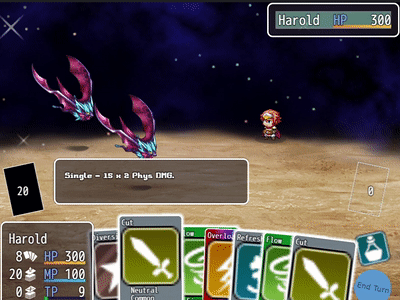
What does it do? On a basic level, it allows the user full control over the Help Window so that they can use it as a hovering tooltip for whatever Card they have selected in Hand. With plugin parameters, you can change the Window's dimensions, its skin, and its default Anchor (where it goes to rest when the player is not focused on the Hand).
Let's illustrate what it can do .... with the power of PAINT :D
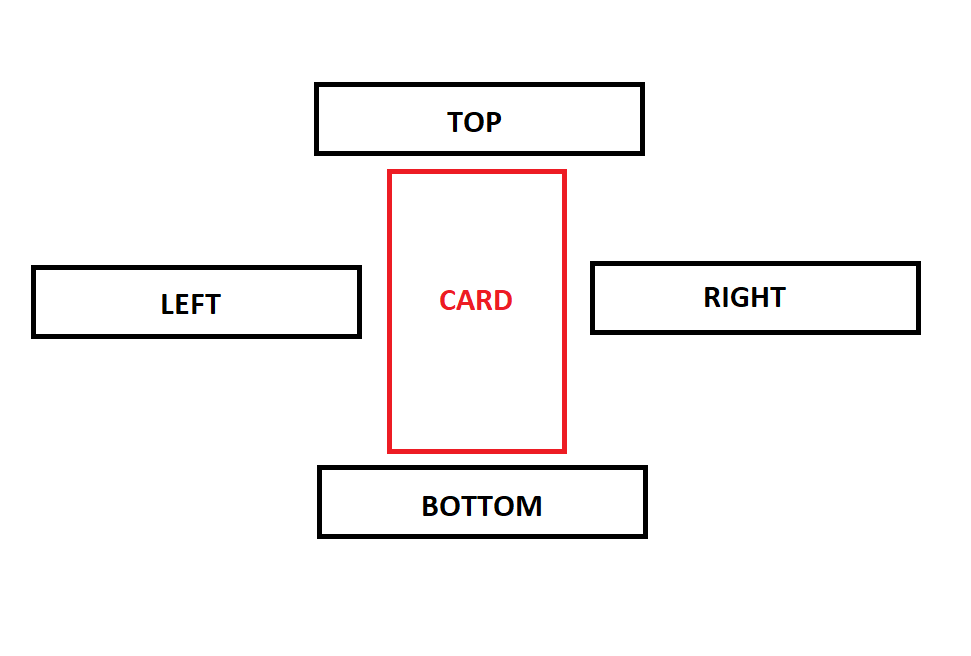
So the Help Box can be placed on one of four alignments (Top, Left, Right, Bottom) relative to the selected Card. You can configure the default for your project in the plugin parameters. As you move around your selection in the Card Hand, so too will the Help Box while preserving its alignment as much as possible. Please note that Cards and Buttons can be seen underneath due to the Window's opacity, other Windows that the Help Box overlaps with are drawn over. We hope to fix this in a future update once we have a better idea of how to approach this problem.
If you are concerned about what happens when the Help Box hits the edge of the screen, don't worry we've got you covered. You can set up an Edge Buffer which will ensure there are X pixels between the Help Box and an edge of the screen at all times. You can also turn on Smart Align which will change the Alignment of the Help Box to keep it within the Viewport so you can flip from Left to Right alignment as the player is rifling through their hand. There are many options available in the plugin parameters so tinker around and find out.
But the best part comes when you put this plugin in with State Info Popup! State Info Popup is a really handy plugin Isiah wrote which allows you to display descriptions of States in these mini windows to the side while you are in menu choosing a Skill or when you or an enemy are performing a Skill. When you combine State Info Popup and Help Box Control, those State Windows are hosted by the Help Box and so they will display next to the relevant card. See the results for yourself below:
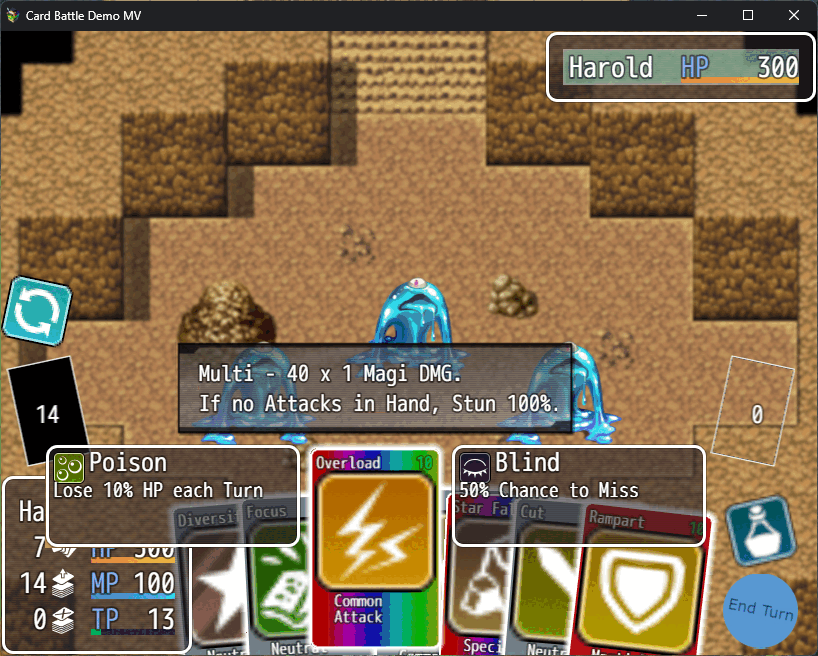
You can configure the State Windows to appear either one a single side of the card or on either side of a card, either as vertical columns or in a grid-like format. By default, the State Windows will take on the same alignment as the Help Box (so, if the Help Box is to the Left of the card, the State Windows will also be to the Left) but you can change this with the Align Override plugin parameter and give the State Windows a different alignment. This can create combinations like having the Help Window to the left of the card while the State Windows to the right of the card or having the Help Window on the top of the card while the State Windows are to the right etc. There are about 16 possible configurations using these presets and if you would like even more flexibility than that then feel free to edit the code to your needs :)
Now despite my best efforts, it becomes pretty clear that to have this UI working to its fullest extent you will need a bigger screen. Luckily, this plugin is built for exactly that so if you increase the resolution or the image size of the Cards, it will do its best to match accordingly. It might not get things 100% right so feel free to request finer changes from us for future updates. Ultimately, the goal is for you to have access to the form of UI used by many modern deckbuilders like Library of Ruina and Monster Train where they can make cards that have a lot of information packed within a simple iconography. It can be especially useful if your game features a lot of Keywords or Status Effects!


And that's it for Help Box Control (for now). We hope that it gives you some good tools to expand the kinds of deckbuilders you are able to create. Let us know what you think of the plugin and if you run into any issues trying to use it. We would be happy to patch it for future updates if we see that there are a lot of people making use of it.
Final Thoughts
We are delighted by all the new folks we have had join the Patreon and the Discord over the past Summer Sale. Your support continues to make sure that Card Game Combat and other plugins we create are viable to make in the first place. Even Help Box Control happened as a result of a Patron going out of their way to ask for our help and for that everybody gets to reap the benefits! With that said, here are some wonderful Patrons who have contributed $5 or more that I would like to extend thanks to for this update:
Mustache
Stay Awake Games
Harry L
Kyle
David Phillips
iF4DED
Reiko Lupus
Austin Moenhke
Ecilla
Siabo
Winston Lewis III
Kakeru
John Smith
Vibrant Fervor
As many of you saw on the Discord, I will be transitioning from plugin to game development due to some irl changes. There is still one plugin in the pipeline that I had initiated the development on so look forward to that in the coming months. Isiah has been hard at work on Patreon plugins which many of you voted on last month. I also want to take a moment to shout out Isiah's Shatter Effect plugin that just came out for which he wrote AN ENTIRE DAMN BITMAP LIBRARY FOR (the absolute madlad). If your game is using encounters, you can't go wrong with this amazing battle transition :)
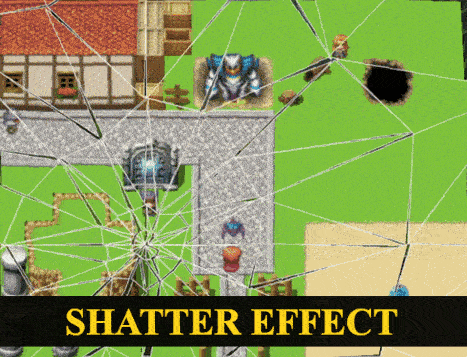
We also have a new poll at the end of the month for the next big CGC plugin coming up. We have some exciting ideas such as a plugin for Booster Packs or one for Custom Keywords being suggested so keep an eye on notifications for when the opportunity to vote comes through!
Happy Deckbuilding,
- Neel
MythAtelier
Card Game Combat is developed by MythAtelier, LLC. We can be contacted for commissions and other business inquiries at our Email.
If you would like to support our work and have a say in what plugins come next, please be sure to check out our Patreon.
If you are looking to ask questions about Card Game Combat or talk with other developers, feel free to join our Discord.
Files
Get Card Game Combat - RPG Maker MV/MZ Plugin
Card Game Combat - RPG Maker MV/MZ Plugin
Deckbuilder Combat System for your games
| Status | Released |
| Category | Tool |
| Author | MythAtelier |
| Genre | Card Game |
| Tags | Deck Building, plugin, RPG Maker, rpgmaker-mv, RPG Maker MZ |
More posts
- Version 1.6.4 Released!Jul 05, 2025
- Version 1.6.3 Released!Jun 19, 2025
- Version 1.6.2 Released!Sep 10, 2024
- Version 1.6.1 Released!May 19, 2024
- Version 1.6.0 Released!Mar 24, 2024
- Version 1.5.7 Released!Aug 18, 2023
- Version 1.5.6 Released!Aug 01, 2023
- Version 1.5.5 Released!Jul 22, 2023

Comments
Log in with itch.io to leave a comment.
Hey not sure if you know this, but you cant use the item menu for some reason in your 1.5.4 demo. Even if you enable items it still wont work. Love the updates tho thanks!
Thanks for letting us know! We'll patch it shortly.